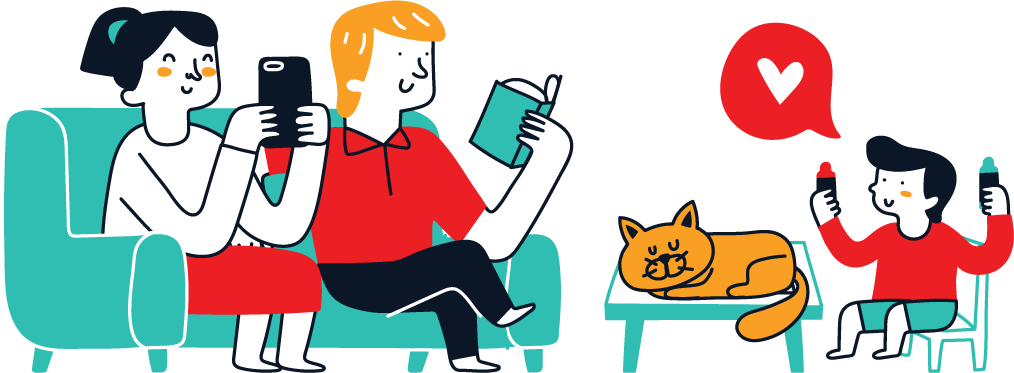As a Saudi Telecommunications Company (STC) customer, it’s important to keep track of your balance so you don’t get charged for things you didn’t expect or have your service cut off. Checking your STC balance is easy, and there are several ways to do it. We’ll take a closer look at five ways you can check your STC balance in this article.

Method 1: Check via SMS
Sending an SMS is one of the fastest and easiest ways to find out how much STC you have left. Just send the word “balance” to 900 in a text message. You will get an SMS that tells you how much money you have left.
Method 2: Check via STC Mobile App
You can check your balance and take care of your STC account with the STC mobile app, which is available for both iOS and Android devices. Just get the app from the App Store or the Google Play Store, sign in with your STC account information, and look at your balance under “Account Info.”
Method 3: Check via STC Online Services
On the STC online services website, you can also see how much STC you have left. Just sign in to your account and look at the “Account Info” section to see your balance. If you don’t have an online account, you can easily make one by following the steps on the STC website.
Method 4: Check via STC Customer Service Center
You can also check your balance by calling the STC customer service centre. Just dial 900 and follow the voice prompts to talk to a customer service rep. The person you talk to will be able to tell you about your current balance.
Method 4: Check via STC Customer Service Center
Last, you can find out how much STC you have left by going to an STC kiosk. Find a kiosk near you and follow the instructions to see how much money you have left.
In conclusion, it’s easy to check your STC balance, and you can do it in a number of ways, such as via SMS, the STC mobile app, STC online services, the STC customer service centre, or an STC kiosk. Use the way that works best for you to keep track of your account information and avoid getting charged for things you didn’t expect or having your service cut off.